Internet marketing expert Ford Saeks examines 6 ways that your company may be fumbling when it comes to your company’s Facebook business page. Check out these tips for how to dramatically improve your Facebook business page, and then get to it!
You work hard to maintain your company’s professional image—on- and off-line. You’ve put in the hours to build specialized business profile pages on Google+, YouTube, LinkedIn, and Facebook. But you’re just not seeing the promised dividends yet. So what’s the hang-up? Why isn’t your Facebook business page producing the massive site traffic and leads that you were promised?
Today, I’m going to suggest a few possible reasons for your lackluster performance on Facebook. There are a lot of ways to do Facebook wrong, but these are seven of the most dangerous pitfalls for businesses on Facebook.
1) You’re using a personal profile instead of a business page.
Maybe you’re a professional speaker or consultant, and you’ve decided that managing one profile is easier than trying to juggle two different pages/profiles. It’s true—adding another page will require more maintenance. But it will also result in more Likes, more interaction, and, ultimately, more leads. Here are just a few reasons why you can’t afford not to have a page:
- Pages allow for custom widgets to promote your services; profiles don’t.
- Pages allow people to instantly Like your services without needing you to confirm a relationship.
- Liked Pages take up more real estate on your followers’ News Feeds than new friendships.
- Pages allow for an unlimited number of Likes; Facebook limits the number of friends you can have.
2) You don’t have a link from your page to your site.
Make sure your link is visible from the front of your Facebook business page, so that your visitors can easily move from your page to your site. Integrate the URL into your header like this company does. Notice how Sportique Brands also includes the URL in the visible page description on the left-hand side. Right on!

3) You’re not using Page categories to make your page easier to find.
Just like with Google, one of the ways that Facebook organizes its business pages is with keywords. In Facebook, these keywords are chosen and displayed as “categories,” located just below your profile picture on your business page. Click “Add a Category” to help your fans find your page by entering a few relevant phrases. Here are a few of the categories we use:
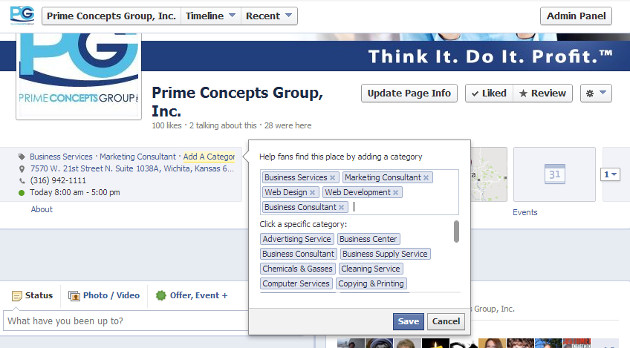
4) You haven’t set a custom Facebook URL for your brand.
A few years ago, Facebook announced that it would begin allowing users to add custom URLs for their personal profiles and Facebook business pages. Need a sign that you’re behind the times? Your Facebook business page URL is still a long chain of gobbly-gook instead of a clean, easy-to-find branded name.
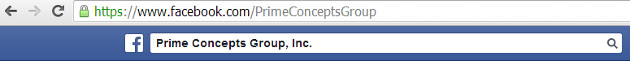
To make the change is easy. Just follow this path: “Edit Page” – “Edit Settings” – “Page Info” – “Page Address”. Then you can rejoin your friends in the year 2013. 😛
5) Your Facebook page’s cover image doesn’t do your brand justice.
What does your Facebook page’s cover image say about your company? Is your logo or URL covered up by your profile picture? Does the picture look antiquated, or does it paint your company as fresh and current? Is the image the wrong size, resulting in big grey spots or incorrect proportions that stretch out your image? All of these are indications that it’s time for a new Facebook cover image. And since it’s the first thing your visitors see, it’s definitely worth your time to make the change.
Need some help with this process? Sign up for our free social media audit on our site’s homepage here. Also be sure to check out the full portfolio of work we’ve done for clients who are serious about improving their lead generation on Facebook.
6) You’re not replying to your wildly enthusiastic fans.
Chances are, you’ve got a great product and a bunch of people that love what you’re selling. Naturally, you’re focused on growing that audience and selling more of your products. But don’t forget your fans in the meantime. Facebook is a place where they gather, share stories about your services, and clamor just to see you reply to their comments. Don’t believe me? Check out how ga-ga fans are for one of our clients, Sarah Robbins. One simple post: 265 Likes, 62 Comments, 85 Shares.
How does she do it? By replying to tons of Facebook comments. It works like a circle: her fans are excited about her events and so they post on her content; Sarah’s excited about her fans and so she replies to their comments; Sarah’s fans get even more excited because Sarah’s replying to them, so they post again. And with each post, Sarah dramatically expands her reach on Facebook. Way to go!
Want to know more about how to amp up your social media strategy like Sarah Robbins was able to? Follow me on Google+ for daily social media marketing tips!
7) You’re not tracking traffic to your page via Google Analytics.

How many people visited your Facebook page last week? How many of your page views were from unique visitors, and how many of those visits resulted in Likes? You can track this info for your website, but are you getting the most out of Google Analytics with Facebook? If you understand your visitors’ behaviors, you can prepare for them and make sure they enjoy their experiences. It’s true for your site, and it’s true for Facebook, too.
Need help with this process? Check out the lengthy tutorial here. Is that a little too complicated? Give us a call and see how we can help you transform your social media presence.
Tell me about it!
So how many of these oversights have you been guilty of on your Facebook business page? Share your story below. Have some great Facebook ideas that have worked for your organization? We’d love to hear about those, too!
 Branding
Branding Strategic Marketing
Strategic Marketing Creative Concepts
Creative Concepts Web Services
Web Services Speaking & Consulting
Speaking & Consulting Website Maintenance
Website Maintenance Careers
Careers Tools We Suggest
Tools We Suggest 10 Tips to Transform Your Marketing
10 Tips to Transform Your Marketing
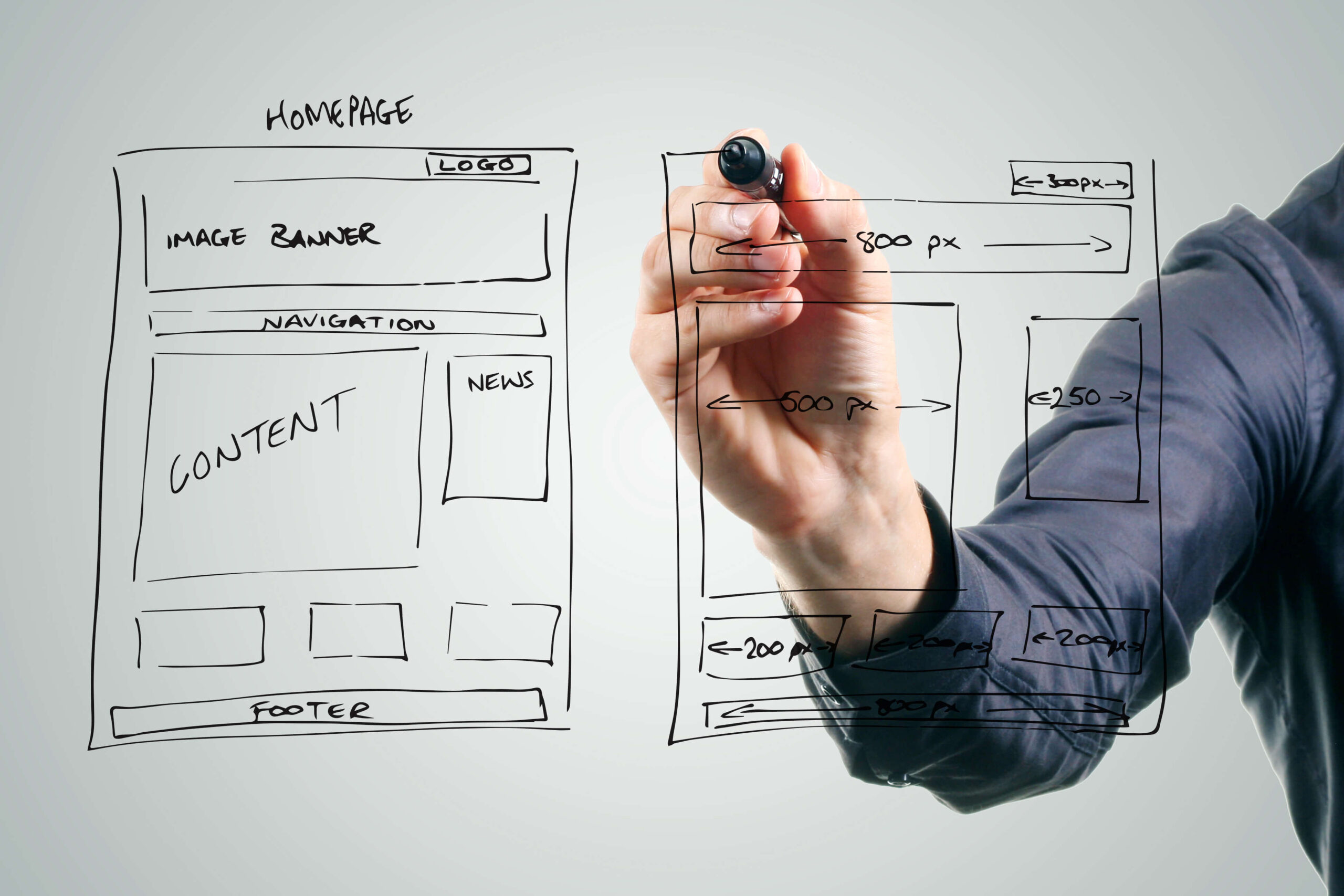
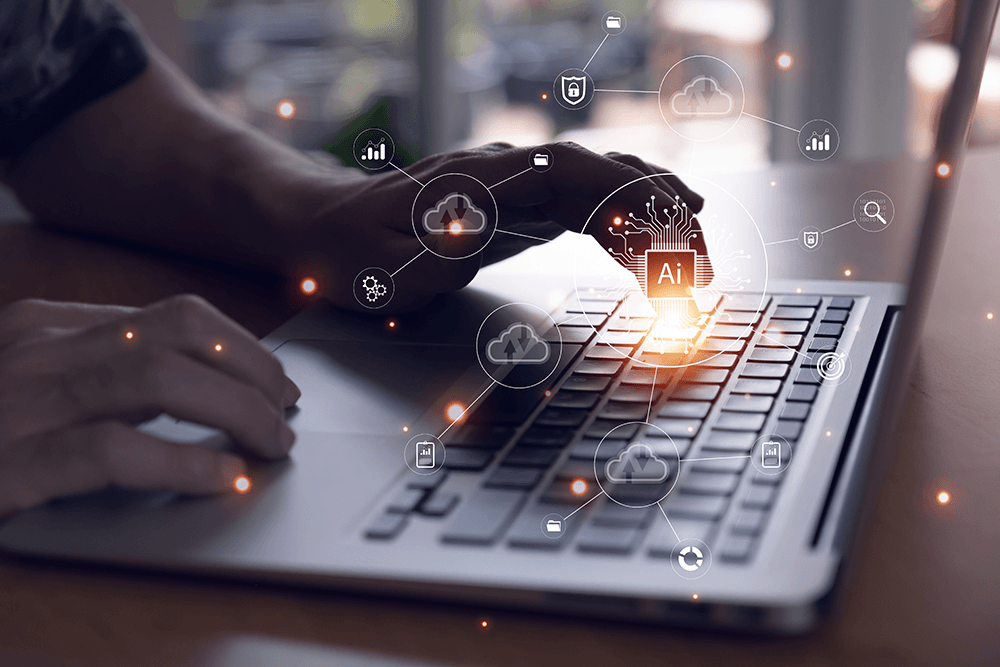

0 Comments