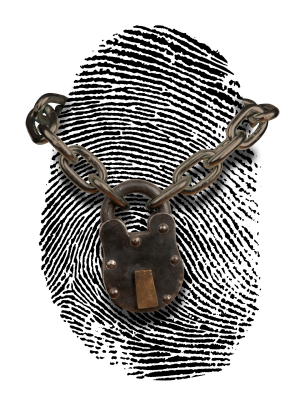 Thousands of people have their personal information stolen online every day, and most never even know it – until it’s too late. In fact, identity theft is the fastest growing crime in the United States. It’s that time of the year when millions of people are shopping online, and in doing so, are putting their personal information at risk. Are you at risk?
Thousands of people have their personal information stolen online every day, and most never even know it – until it’s too late. In fact, identity theft is the fastest growing crime in the United States. It’s that time of the year when millions of people are shopping online, and in doing so, are putting their personal information at risk. Are you at risk?
Below are five simple tips for protecting yourself online against identity theft, costly data breaches and legal liabilities:
1. Use a Unique Password for Everything
Chances are you’ve done some online shopping recently, which means your personal information is now in more online databases than before. It also means your personal information is at more of a risk of falling into the hands of people you’d rather it not. When you’re shopping online, most retailers ask you to create a free account that you can use when you return to shop again. The problem is, most people use the same passwords for all of their online accounts – whether it is sites they shop on, community sites, social media sites, email, etc. Hackers know this, and they love it. If your personal information is leaked anywhere, they can match your email address and password everywhere online – not just the place it was leaked from.
2. Change Your Passwords for 2012
Make it a point to change your passwords before the end of the year. You should have a different password for everything you use – but definitely your email, online banking, mobile service providers, blog, social media. If you use a unique password for all of your online accounts, you can limit the risk you face if (and when) your personal information is leaked online.
3. Make Your Passwords Longer
When you create an account online, you’re probably assuming that the password you’re entering is being kept secure by the company you’re giving it to. Most likely it is (or they think it is), but even encrypted passwords can be cracked using a rainbow table. Words from the dictionary can easily be cracked, and even using passwords with punctuation isn’t that secure.
But if you use a unique passphrase instead of a common word, then the chance of the password being cracked is much more unlikely. An example of this would be “remember to clean up list of to-dos by end of day Friday.” I could put that phrase on a sticky note on my computer or in a Word document so I’d know what my password is, but to somebody else it just looks like a reminder I’ve made for myself.
4. Make Sure Your Webite is Updated
If you have a website or blog, you need to be sure it’s updated. There are thousands of websites using old scripts that have huge security vulnerabilities in them. Hackers will go from site to site quickly testing vulnerabilities with scripts (like SQL injection), and Google makes it easy to find them.
If your website is using an old script, check to see if there is an update available. WordPress is an incredibly popular tool for running blogs and websites, and I can’t tell you how many times I’ve logged into a WordPress installation only to find it’s been over a year (sometimes years) since it was updated. WordPress and other scripts release updates for a reason – usually because there are security flaws that have been fixed! If you’re not sure what you’re dealing with, shoot us an email and we can take a look.
If you do end up in a situation when your site has been hacked, make sure you find out how it happened and fix it immediately. Actually, we had a situation where a website had been hacked and we found out who did it – so we reached out to the hacker and worked with him to resolve the vulnerability.
5. Use Terms of Use & Privacy Policy
If you’re collecting information from visitors to your website, it’s important to have these documents available. In the event a hacker is able to steal personal information you’re storing, your Terms of Use and Privacy Policy documents can save you from too much liability. The bottom line, though, is to protect yourself by making sure information is collected in a secure manner.
Do you have any tips or suggestions for staying safe online? Have you ever had your personal information stolen or been a victim of identity theft? Share your comments below, and please pass this information along. Suggest to your relatives and friends over the holidays that they should spend a few minutes updating their passwords heading into 2012 and why.
Here are a couple of other resources to help prevent identity theft and your business network. We’ve worked with both of them and they are the best. John Silo, Identity Theft Expert www.ThinkLikeaSpy.com and Mike Foster, Network Security Specialist www.FosterInstitute.com
 Branding
Branding Strategic Marketing
Strategic Marketing Creative Concepts
Creative Concepts Web Services
Web Services AI Services
AI Services Speaking & Consulting
Speaking & Consulting Website Maintenance
Website Maintenance Careers
Careers Tools We Suggest
Tools We Suggest 10 Tips to Transform Your Marketing
10 Tips to Transform Your Marketing
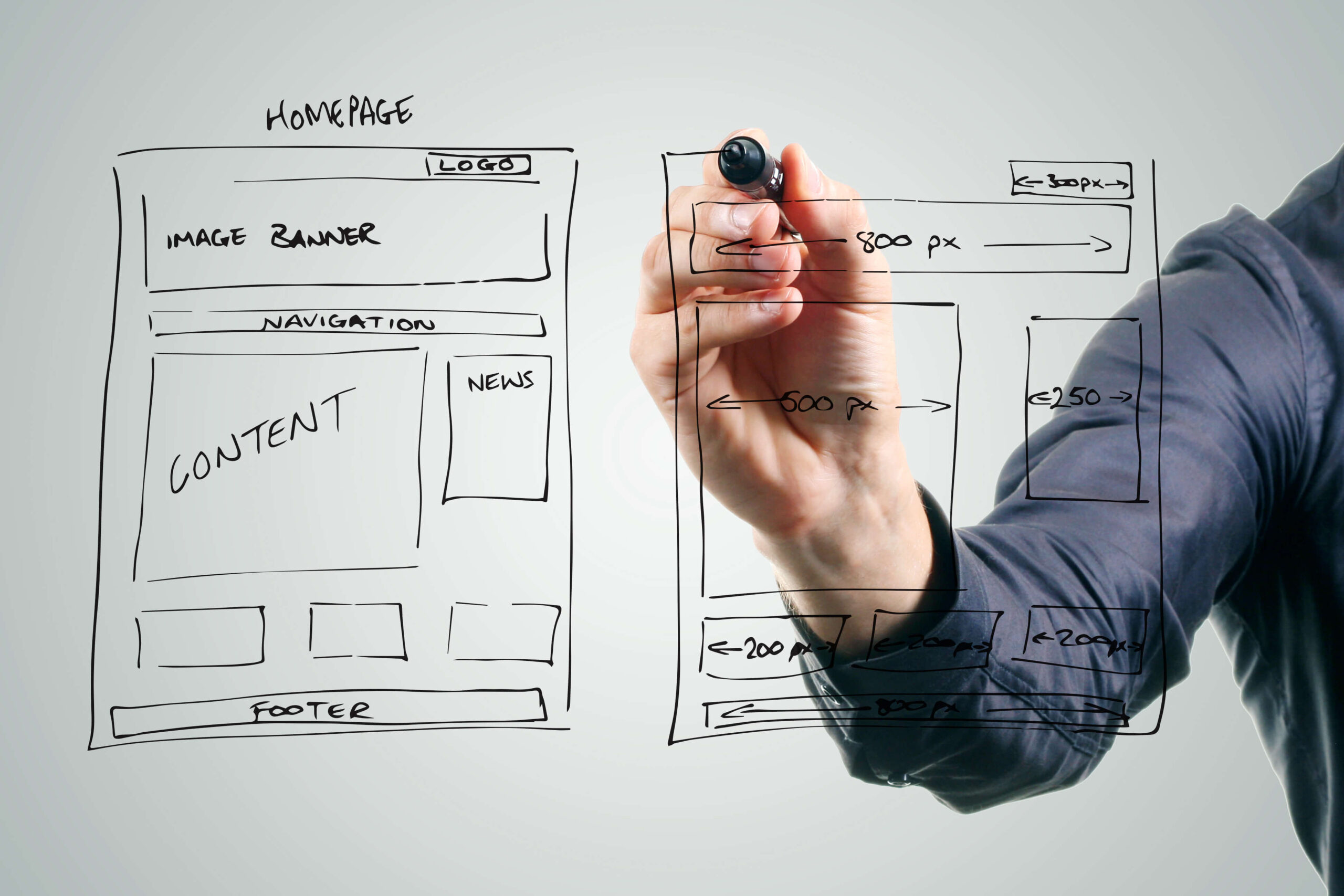
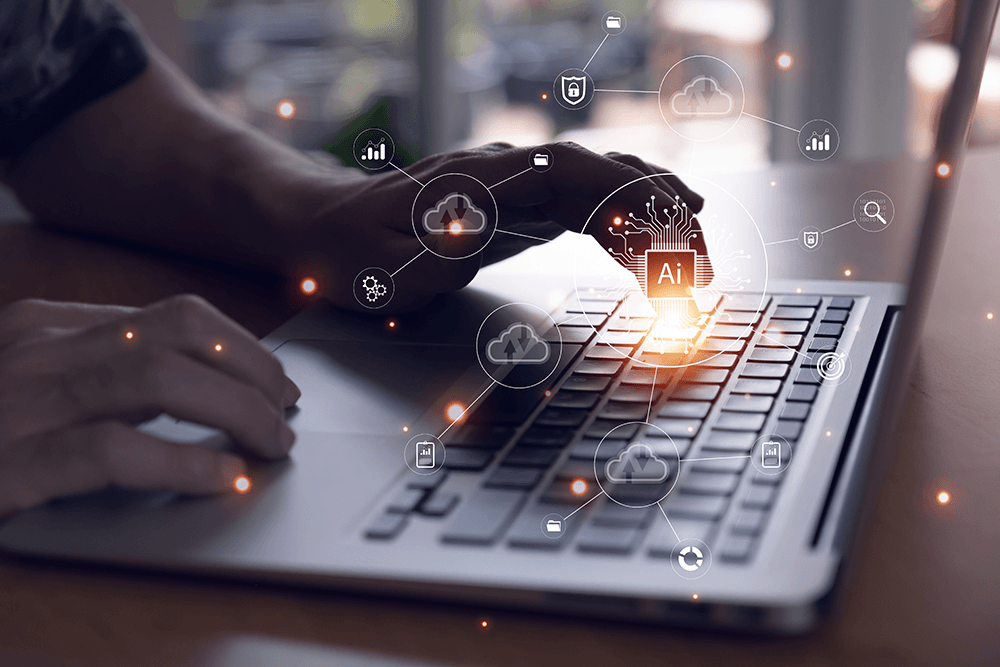
Thanks for the password info! I am definitely going to change all my passwords before the new year.
Indeed, changing passwords by the end of the year is a pretty good idea for your information’s safety. This would really help safeguard your privacy from hackers.
Changing the passwords on our online accounts periodically is a good practice to secure relevant information. This is also to protect ourselves against identity theft. Thanks for sharing this very informative article.
Yeah! first thing to do so we can protect are files is to put password. .less from hackers. .