No man (or woman) is an island, as they say, so don’t expect to manage your blogging empire alone. Even if you don’t have a team at your beck and call, all hope is not lost. This is the digital age, after all, and there are plenty of blogging tools to help even the solopreneur speed up the writing and publishing process. Here are a few of our favorite resources.

Brainstorming Blogging Tools
1. Keyword Tool
Of course, if you have a Google Adwords account, you can use their keyword tool, but for the rest of the general public, Keyword Tool is a good free version. When do you use it? Let’s say you have an idea of what you’d like to write about, but you want to know if there are any other keywords that might be more effective. Try running your topic through Keyword Tool to find a list of suggestions for different keywords and phrases. They also have a paid version that allows you to see the search volume of each keyword, just like Google Adwords allows.
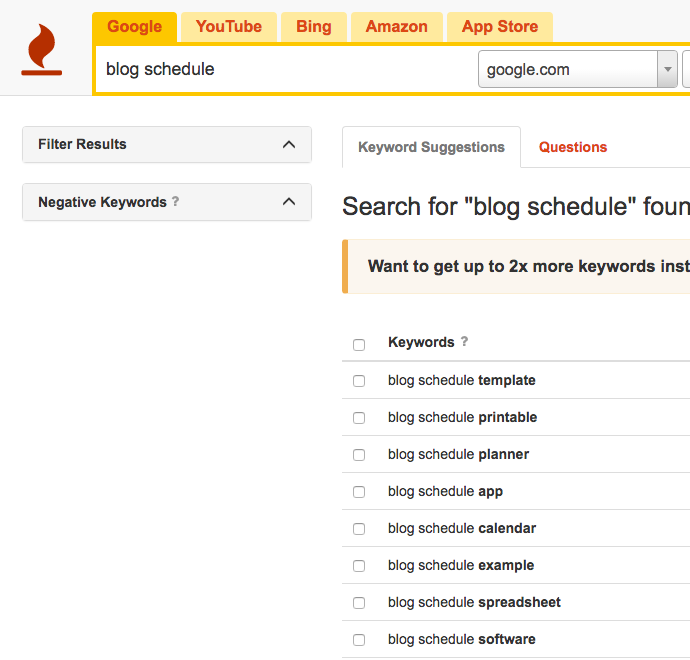
2. BuzzSumo
If you’d like to know which topics are performing best on social media, this is your tool. Enter a topic or a URL into the BuzzSumo search box, and the results will show the content that’s being shared widely. This tool will help you flesh out an existing idea and find the right angle. It will also help you identify the top blogs and key influencers in your niche so that you can evaluate and learn from the competition.

Writing Blogging Tool
3. Google Docs
Yes, of course you can write your post directly into WordPress or any CMS, but if you’re on a team, I wouldn’t recommend it. Google Docs offers a better way to automatically save posts as you write them while allowing you to share drafts with team members without worrying that they’ll irreversibly change the post. You can have colleagues “suggest” changes, which you can later review and approve. You can even see the revision history in case you need to revert to an earlier version. When your post is complete, you can easily drop it into WordPress and make any formatting changes. Your old version can stay on Google Drive in case you need to reference or repurpose it later.
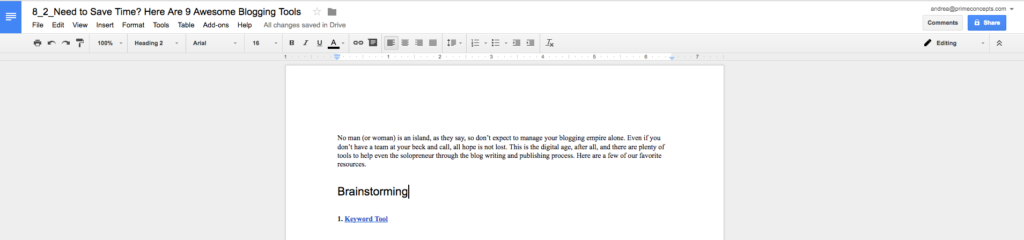
Creating Images Blogging Tools
4. Find a Photo
The web is crawling with stock photos. Public domain, creative commons, free use, attribution required, etc. It can all get a little complicated. To ensure your safety and the integrity of your company, it’s best to always use images that you can copy, modify, distribute even for commercial purposes, without asking permission. Our favorite site to find free public domain photos is Find A Photo. The images are beautiful and you can even search by color code, which is great when you’re designing an image to match existing content or layout.
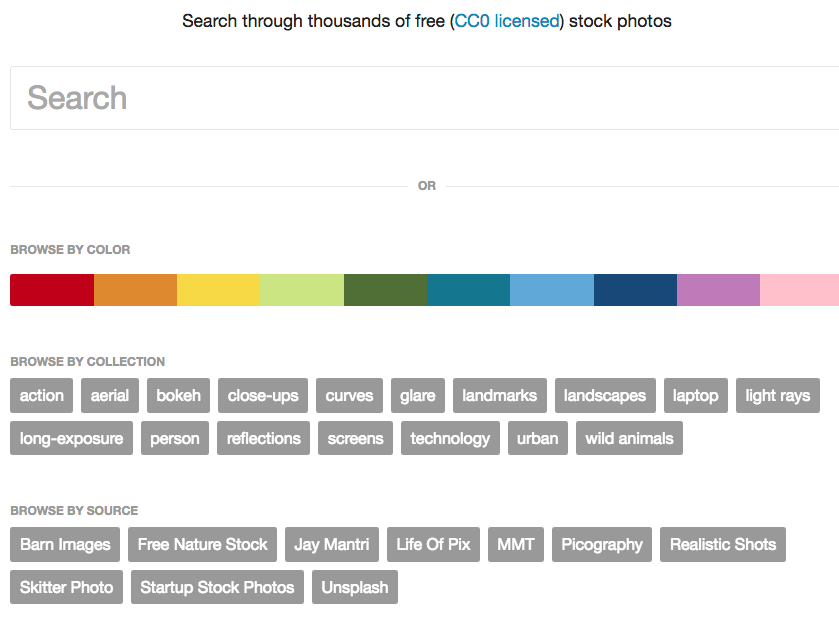
5. Canva
While you can use Photoshop to create a completely original image or design, sometimes it’s nice to have existing design templates to work from. Canva makes it so easy, especially if you aren’t a designer by trade. They have premade templates, custom image sizes for all social media channels, a drag-and-drop interface, unique fonts, etc. This is a favorite tool among Pinterest users, whose pins have more shares than any other social network, largely due to the text overlays on the majority of images.
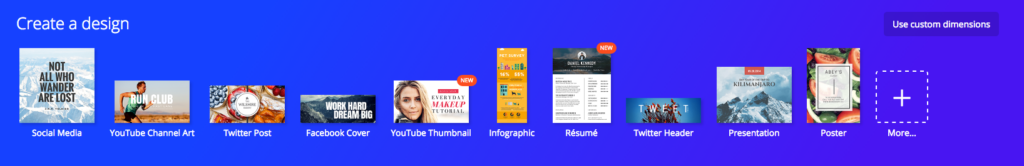
Optimizing Blogging Tools
6. Portent Title Maker
Even the best copywriters struggle with headlines sometimes, so if all you have is a keyword to start and you need somewhere to take it, plug your subject into the Portent tool. It will show you a sample blogpost title as well as a witty and helpful breakdowns of why that particular title works. Not happy with the first result? Refresh as often as you’d like to generate new ideas.

7. EMV Headline Analyzer
The Emotional Marketing Value Analyzer intellectual, empathetic, and spiritual words in your headlines. The analyzer tool then displays a score of EMV words compared to total words in the headline. The guideline is that intellectual words are those “especially effective when offering products and services that require reasoning or careful evaluation.” Empathetic words “often bring out profound and strong positive emotional reactions in people.” Spiritual words “have the strongest potential for influence and often appeal to people at a very deep emotional level.” Here are some great power words to get you started and this is a great power word graphic to print from CoSchedule.
8. Yoast SEO plugin
Yoast SEO is like that annoying little voice in the back of your head that’s always right, but you don’t always take the time to listen. When you do listen, however, the result is always better. So to translate that analogy to SEO, Yoast SEO forces you to choose a focus keyword for each article. Then it checks to see that you use that focus keyword everywhere, which optimizes your blog posts from url to headline to copy to meta description to alt tags. Essentially, it covers your SEO bases.
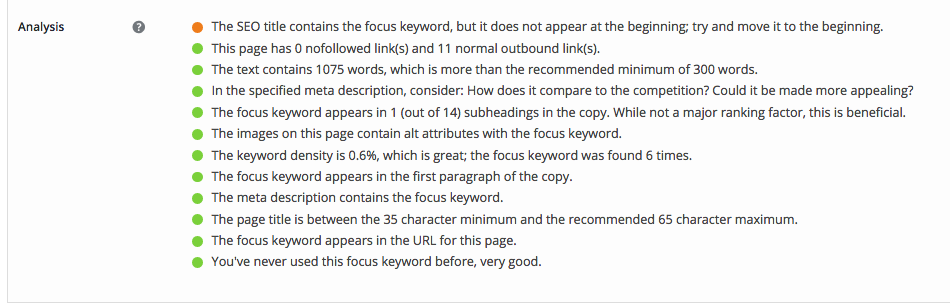
Sharing Blogging Tools
9. Hootsuite
Okay, you’ve probably heard of Hootsuite, but in case you aren’t using it, this is the PSA. It’s a social media management tool that can handle all of your channels (with the pro plan; only 3 with the free plan) like Facebook, Twitter, Instagram, LinkedIn, and Google+. Set them up and your dashboard will begin displaying each channel like a feed. You can choose to send the same content to multiple channels or one at a time. A few other handy tools are link shortening, photo attachment, bulk message uploading, and post scheduling. Hootsuite also give you a detailed summary of your social media growth.
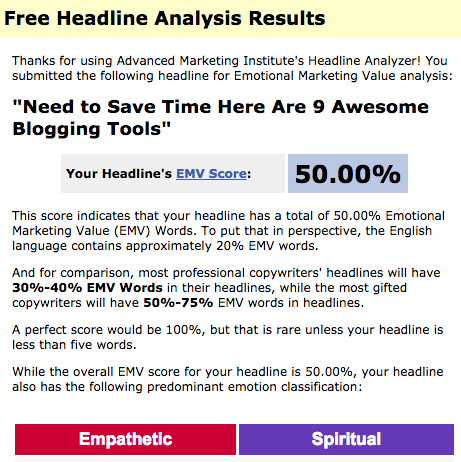
Remember, even once a post goes live and you’ve shared it on all of your social media channels doesn’t mean that it’s lost and gone forever. You can create a list of evergreen content in an app like Buffer to cycle through your favorite posts as long as they’re still relevant. Let your content work for you and don’t let a great post sit alone in the dark. Even if people didn’t notice it the first time, a great post has the potential to go viral even years after its initial publish date.
So now that we’ve shared ours, what are your favorite blogging tools? Anything you swear by that we left out?
 Branding
Branding Strategic Marketing
Strategic Marketing Creative Concepts
Creative Concepts Web Services
Web Services Speaking & Consulting
Speaking & Consulting Website Maintenance
Website Maintenance Careers
Careers Tools We Suggest
Tools We Suggest 10 Tips to Transform Your Marketing
10 Tips to Transform Your Marketing
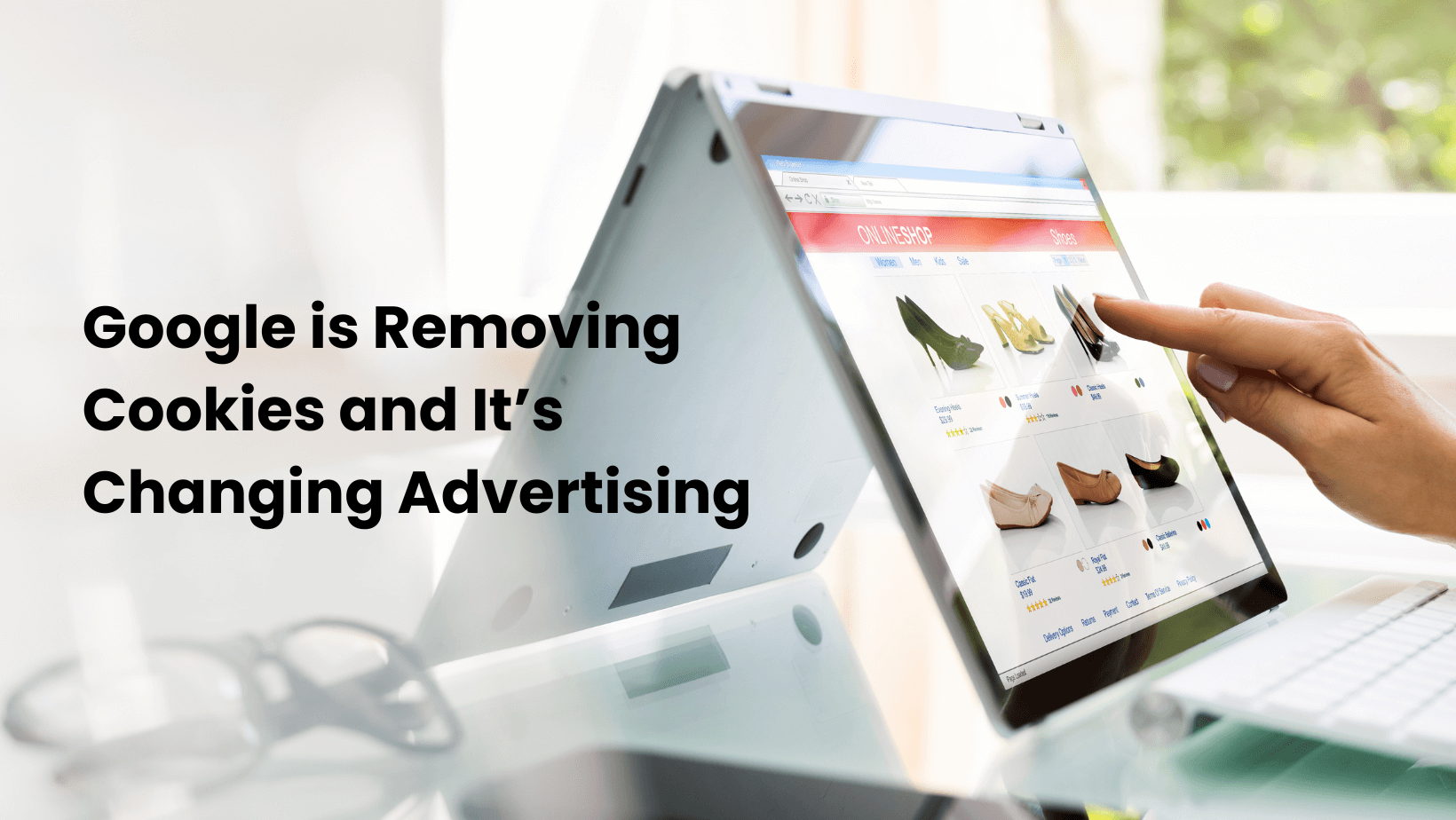


0 Comments