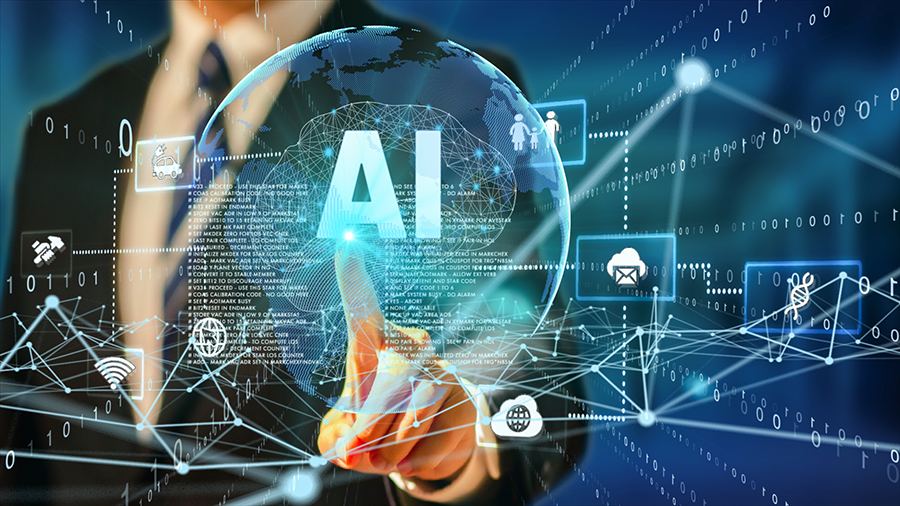by Ford Saeks | Apr 15, 2022 | Social Media Marketing
How do you anticipate your client’s needs even if they don’t know what they need? Google helps you figure out what your customers (and potential customers) want with one ridiculously simple trick, and you can use it whenever you like. It doesn’t involve data collection, analysis, monitoring, visualization, reporting or integration with other applications, but it’s the one thing Google does best: the search feature.
Stay in Touch with Your Customers’ Needs
Constantly promoting a general overview of your company’s products and services on social media without specifically answering their questions can turn off customers and prospects. They want answers to their problems, not “everyone’s” problems. Instead of generalizing, do a quick Google search to determine what questions people frequently ask related to your industry – and then respond to those inquiries with your business solutions.
Here’s the simple method in five easy steps:
- Go to Google.com, then type a keyword or phrase into the search box.
- Don’t hit Enter.
- Look at the dropdown list of auto-complete questions that appears below the search box.
- Write down that list of questions.
- Now you can write a blog post, make a quick video, or send a newsletter highlighting the services you offer that meet those specific needs.
It’s that simple! Let’s look at some examples.
Search for “drawing ideas” or “learn how to draw” if you’re selling art lessons. Now look at the dropdown list of auto-complete phrases that appears under the search box.
You’ll see a list of questions people have asked previously that include your keywords, such as:
- Learn how to draw in 30 days
- Learn how to draw for beginners
- Which pencil is best for sketching?
- How to find ideas for drawings

Now that you have the questions customers are asking most frequently, you can tailor a blog post, social media post, or short video with some quick drawing tips or your professional opinion on the best pencil to use for drawing, then wrap it up with the services or classes you provide that help people learn how to draw. Direct them to your answers to their questions.
If you work as a graphic designer, try searching for “business logo” or “business card design” in the Google search box.
You’ll see that people look for things like:
- What is the significance of graphic design in advertising?
- What are some of the advantages of good design?
- What are the five qualities of a good logo?
Now you can create that blog post, social media post, or short video lesson tailored specifically to these questions, including how your customers can contact you for logo or business card design. You’re the expert, answering the most frequently asked questions from potential consumers of your product or business.
See how easy it is, regardless of the type of business you own?
For even better returns on your search, start your query with words like, How, What, Where, or Why because these are the words most people use to start their search because they’re asking a question. You can provide the answer to that question! You can also search for frequently asked questions you’ve received in the past from your customers, as well as some difficulties you’ve had in answering them, when deciding what keywords or phrases to use in your search. Your customers will think you’re a mind reader.
How to use this trick to get in touch with customers who need your solutions:
Posts on social media
FAQ pages in emails
Blog posts
Videos or Infographics
Google ads or Facebook ads
Radio or TV commercials
Did you try out this simple method for learning what customers want? Tell us in the comments how it worked for you!
Prime Concepts Group is a creative marketing agency that helps you find, attract, and keep customers through innovative solutions to your most pressing challenges.

by Ford Saeks | Apr 13, 2022 | Social Media Marketing
There’s a chance you’ve seen a video floating around about the brand-new Ford Saeks NFT Collection. It’s a neat concept for sure, but this video is just a spoof, a solid entry for an April Fools post. Why did we dedicate time to making a fake video for a product we don’t sell? To stay relevant and show customers that we are real people who know how to connect with them.
You might think it isn’t worth company time or effort to have your brand appear fun and friendly on social media, but it absolutely is. Customers love to see a brand with personality. It helps them connect to you and feel more comfortable buying your product because they feel like they’re buying from a real person and not just a cold corporate cookie cutter page. An easy way to breathe some life into your page is to just be trendy.
Here are a few things to consider when creating trendy content.
1) Fun Posts Will Strengthen Your Brand
At the end of our April Fools video, we direct the viewers to a website link (profitrichresults.com/nft). This link leads to a page on our website that reveals the joke, but we took advantage of the opportunity to connect with them. Now that the viewer is on our site and encouraged to stick around, we included an opt-in for a free marketing critique.
Just because the video was fun doesn’t mean we left out the call to action. We tied it back to our normal content and get potential customers to visit our site and have fun doing it.
2) Inspiration For Fun Content is Everywhere
If you’re not used to making content that is outside of the normal scope of your brand, it may seem daunting to find ideas that could lead to a trendy post. Pop culture references are a great place to start. Things that are happening right now in the world are always popular topics of discussion. This is a good opportunity to get your whole team on board to see what ideas they have or which popular culture trends they are familiar with.
Calendar dates are also worth keeping in mind. Is there a holiday or a national “something” day coming up? Those are ready made topics to center your more fun posts around. It’s just like how we used April Fools’ Day as an excuse to get silly!

3) The Basics Still Apply
Don’t forget to factor in which social media platforms you’re posting on. They each have their own nuances and it’s important to consider things such as:
- Who is the primary audience for each platform?
- What is the best photo or video size?
- Do they have restrictions on video length?
Making sure your post is optimized for the platform you’re using is always a must.
Social media is a powerful tool for businesses to connect with customers and keep their brand top of mind. By keeping your social media channels up to date with the latest trends, you can ensure that your company stays in front of potential and current customers.
Need some creative inspiration? Contact Prime Concepts Group for help making your social media relatable and fun!
Prime Concepts Group is a creative marketing agency that helps you find, attract, and keep customers through innovative solutions to your most pressing challenges. Claim your free consultation to find out how PCG can make your social media more relatable and fun.
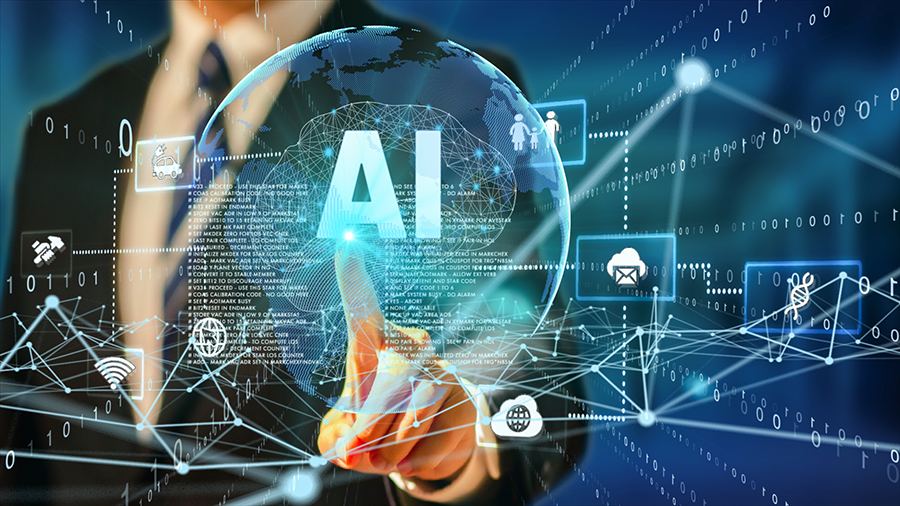
by Ford Saeks | Jan 9, 2022 | Internet Marketing, Marketing, Technology
Marketing Challenges in a Rapidly Changing World
To stay competitive in the fast-changing world of business, companies need to embrace new technologies like artificial intelligence, machine learning, and data analytics for their marketing activities.
Marketing AI Opportunities
Marketing AI is the new frontier for marketers who want to understand their customer base. Data-driven technology has allowed companies like Google and Facebook access more information than ever before, giving them an edge when it comes to understanding people; but there are also opportunities for you and your business to benefit from using machine learning to improve the customer journey.
It’s important to understand that AI is not a novel concept. It has been around for decades and started to become increasingly prevalent in everyday society only very recently. AI, or Artificial Intelligence, is the term used to describe computer systems that are able to replicate or mimic human intelligence functions (such as speech recognition, decision-making based on past experiences, etc.). AI can be explained as any technology capable of performing tasks that would otherwise require human intelligence levels.
The rapid development of AI comes at a time when marketing strategies across industries are shifting dramatically. Businesses looking for new ways to increase their market share are increasingly turning towards AI as a means of achieving this goal.
AI is not only the most efficient and productive technology available, but it also provides a range of new opportunities for marketers. AI is able to process information at speeds that far exceed human capacity, meaning AI-powered marketing can take in vast amounts of data and make predictions or analyze trends with unprecedented efficiency.
AI will allow companies across industries to gain an advantage over their competition by preparing personalized offers before they even know there’s a need; for example, AI could automatically perform price adjustments based on stock levels and supply and demand.
Adopting AI into your marketing strategy allows you to: – Increase sales conversions: AI lets marketers gain insight into customer behavior and develop targeted campaigns tailored precisely to individual needs, resulting in increased conversion rates.
AI also gives you a better idea of what people are most interested in among your products and services, allowing you to adapt offers accordingly.
The AI Advantage
As AI becomes increasingly popular throughout a range of industries, it is important to understand how AI can help marketing significantly improve efficiency and productivity. AI is now being successfully used for a number of marketing activities that use data analytics as the basis for decision-making.
Improve Customer Service:
AI-powered chatbots can provide quick, convenient self-service which frees up time for human agents to focus their efforts on more difficult requests from customers. I find myself using the chat features of a website more often than even calling or filling out a contact form. My CRM is Zoho, and it comes with a chatbot option, but there are several aftermarket plugins you can add to your website, eCommerce, and social media marketing too.
Here are a few popular CHATBOT options we have experience within our marketing agency, not in any ranking order:
Building Better Marketing Campaigns
AI can help businesses make informed decisions about what their customers really want. For example, if a business uses customer relationship management (CRM) software and has AI for marketing campaigns it will be able to see how people are responding even before they send out an email newsletter or post on social media channels so the company knows where there’s room for improvement when designing future messages.
Predictive Analytics
Being able to predict future trends has been an invaluable tool for businesses since the beginning of time; but now AI has the power to go beyond educated guesses, AI can use data-driven observations of current trends to accurately forecast future developments. AI analytics are able to identify patterns in seemingly unrelated information and draw conclusions on the basis of these patterns. This allows AI-powered marketing teams to make better business decisions, enabling them to prepare for unforeseen events while optimizing productivity along the way.
AI Marketing Campaign Management
AI takes aspects of marketing management like planning, scheduling, forecasting, budgeting, and reporting & measurement, streamlining each process into a streamlined workflow that manages everything at once. AI-powered campaign management software is capable of identifying opportunities for campaigns across channels while also monitoring their effectiveness over time. AI tools will allow you to get more out of every dollar spent on marketing activities by ensuring that you are always reaching the right audience with the right message; AI systems will even be able to make suggestions for optimization based on changes in customer behavior.
This level of AI-powered automation allows companies to streamline their marketing efforts, saving time and money while also improving ROI through more personalized offers and engagements that connect with customers on an individual basis. AI Marketing Automation AI marketing automation takes AI campaign management tools one step further by allowing marketers to strategically build audiences for future engagements.
Developing strong buyer personas is crucial for developing relevant messaging strategies that can be used within marketing campaigns. AI solutions not only create these valuable buyer personas but they continue to monitor how buyers interact with your company after the initial engagement, using this information to adjust future AI campaign management tools to maximize success. AI-powered marketing automation analyzes buyer behavior and scores prospects on their likelihood of converting into a sale, then it generates personalized outreach plans for each based on the AI program’s prediction. Marketing executives can use AI solutions to automate these interactions with AI systems building engagement sequences automatically in real-time.
Customer Intelligence
AI has made it possible for marketers to connect with customers in a more targeted and effective way by using AI-powered customer intelligence tools that collect and analyze data from multiple sources simultaneously, providing valuable insights that inform all aspects of marketing strategy including content, channel planning, and target audience identification. AI software connects enterprise data across internal and external networks to provide businesses instant access to information about their target markets.
In Summary:
The potential AI Marketing applications are endless: retargeting campaigns based on product engagement rates, chatbots for engagement, or sending personalized offers after visiting certain pages within online catalogs — artificial intelligence will become, if it’s not already, an integral part of your marketing arsenal. While smaller companies may be behind the curve for leveraging these new technologies, they will quickly become more important for you to gain a competitive advantage.

by Ford Saeks | Sep 10, 2021 | Social Media Marketing
Your profiles on social media are more than a name tag. They are a business card and a billboard for your brand. They should include call to actions so that there is an action for visitors to take that leads them through your customer journey. On top of all that, they are a first impression.
Here are some ways to create the best social media profiles:
1. Be Yourself
First things first: Be consistent. You may have accounts on multiple social media channels, but your profile should be congruent with your brand on each one. Be consistent in your brand voice, message and visual style.
Platforms differ wildly in character count allowance (Twitter is 160 characters, LinkedIn is 2,000!) but your basic information should always be the same and should include:
-
- Your name (or company name)
- Your headshot (if you’re a personal brand)
- Your logo
- Your elevator pitch
- Your URL
You’ll only have a sentence or two to do this on most platforms. Make the most of it by being clear (instead of clever) about who you are and what you do.

2. Use Keywords
Keywords are often common sense. And be specific. If you are clear in your keywords, your social media profile will appear in search engine results pages for the keywords you are targeting. For example, if you are a speaker you would want to use “keynote speaker” or “motivational keynote speaker” so your website doesn’t show up when people are searching for music speakers.
Accounts with the keywords in their names appear higher in rankings than those without. So keep that in mind. It is better to use your company name on a social account than a campaign tagline, for example.
3. Use Hashtags
The keywords help optimize you for search engine results. Hashtags will optimize you on the various platforms, as users explore topics that way. Include hashtags in your profile bio or elevator pitch. They’ll go a long way in getting you in front of the right people at the right time.
4. Look Good
If you’re a personal brand, like a business consultant, use a professional headshot as your profile pic. Keep it up to date, refreshing every few years as you age. And use the same one across all of your channels.
If you’re a company, use your logo as the profile pic.
5. Brand your cover images
The top of your page is like a billboard. Make the best use of that space with an image that tells your brand story. It is better to use a real photo here – yourself or your team or your happy customers – than a stock photo.
By adding text over the photo, you can make your cover image an advertisement that can help:
-
- Promote a new product or service
- Inspire action
- Tell your story
Here is an effective promotional cover image from Salesforce, for example.

6. Post often
Share your content on social channels. Often. That will help raise your search ranking. An effective way to build a consistent distribution plan is to create a social media calendar. Plan ahead and then follow through with quality content that is topical, timely and relevant to your audience.
7. Post with Intent and Context
It’s good to post often. It’s better to have a reason, a strategy, behind every post. Put some thought into what you are communicating. If you are just sharing a photo of your team at lunch, for example, you are missing a marketing opportunity if you do not include some context that frames that lunch around a relevant business win.
Example: “Our team celebrates a successful digital campaign. We helped our clients hit the target. Then we hit the taco bar. That’s a good day.”
8. Link Well
You’ll want people to visit your website. That’s why you included a link. Consider making that link to a specific, relevant page of your site, such as the about page. Or the blog.
Think of your social media profile as a landing page, introducing your brand and inviting customers. You can even close out your bio with a short call to action that links to a lead capture form on your website.
Need help with your social media strategy? Prime Concepts Inc. can help.

by Ford Saeks | Jul 29, 2021 | Business Success, Technology, Video Marketing
Have you ever tried to walk someone through how to do something on their computer over the phone? Or been stuck on the other end of a Zoom call, asking a client to share their screen, trying to direct their mousing hand from afar? Or maybe you’ve spent hours solving the same problem for a team member that could benefit from an SOP.
These challenges are frustrating for everyone involved — and a huge time waster.
Of course, creating a video walkthrough is a better solution for many reasons, but that can take equipment and expensive editing software — and more importantly — tons of time…. And who has that these days?
That’s why, here at prime concepts, we use a nifty little tool called Camtasia… and we use it often.
What Is It?
Camtasia is a simple screen recorder that’s easy to learn and intuitive to use. You literally push one button and you’re rolling. You can capture every movement of your cursor in seconds, edit a quick video (or not) and instantly share your creation with a client, a team member, or the world. It’s the best way to help someone really see and understand how to use digital tools, follow internal practices, or create tutorials. The applications are limitless
Suggested Uses:
- Online Walkthroughs
- Company Onboarding
- Virtual Training
- eCourses
- Standard Operating Procedures
- Graphical Assets & Elements
Why Do We Like It?
Screen Capture Functionality
Camtasia has a fantastic screen recording feature. It allows you to specify exactly what you want to record, whether it be an entire application, a desired dimension, or a unique shape. You can record exactly what you want and omit any unnecessary clutter or private information. You can also choose to record your face using a video camera, such as a webcam, to make the walkthrough more personal and inviting.
It has a host of audio options. So, not only can you capture a microphone, but also your device audio, which can be a huge benefit in certain situations.
Streamlined Video Editor
Camtasia is also a handy video editor. It has the bare bones functionality of a modern video editor, but you can tell that it was thoughtfully created with tutorials and walkthroughs in mind. You’ll be able to easily zoom in and out to focus on certain areas of the screen or draw attention to details using animated arrows, shapes, and highlighters.
Did you accidentally capture sensitive information? Don’t worry… Camtasia made sure to include a simple effect to blur it out! Effects like these would take hours in professional editing software and in some cases require a specialist. But with camtasia, you can record and edit a video within a handful of minutes, all the while making it look professional.
Alternatives
We’ve used other screen grabbers. Snagit is fine if you only need to capture an image. Filmora is just as robust, but more complicated to use. Screenflow is cool but only for Macs, which is limiting.
At $199 /yr, it’s not the cheapest option. But it’s far and away better than any built-in recording methods on Windows or Mac.
Final Thoughts
We’re a busy shop and our video editors often have their hands full with high-production client videos and inhouse projects. With Camtasia, anyone on our staff can create videos to help our clients understand how to update their blog, for example, or use a plug-in on their website. The best thing is, they can often look just as good as the highly-produced videos our video pumps out, but without all of the fuss.
Camtasia is a simple, affordable tool that let’s you record and edit screen captures like a pro, and that’s why we stand behind it. We recommend it for beginners who have very little video editing experience to advanced editors who just don’t have the time to put together another project in Premiere Pro. Camtasia makes easy work of quick videos, which is why we use it all the time.
So what do you think? Do you have a screen capture software that beats Camtasia? We’d love to hear about it…. So let us know in the comments below. If you’re interested in trying out Camtasia, and you should be, they offer a 30-day free trial on their website… click here to check it out.


 Branding
Branding Strategic Marketing
Strategic Marketing Creative Concepts
Creative Concepts Web Services
Web Services Speaking & Consulting
Speaking & Consulting Website Maintenance
Website Maintenance Careers
Careers Tools We Suggest
Tools We Suggest 10 Tips to Transform Your Marketing
10 Tips to Transform Your Marketing